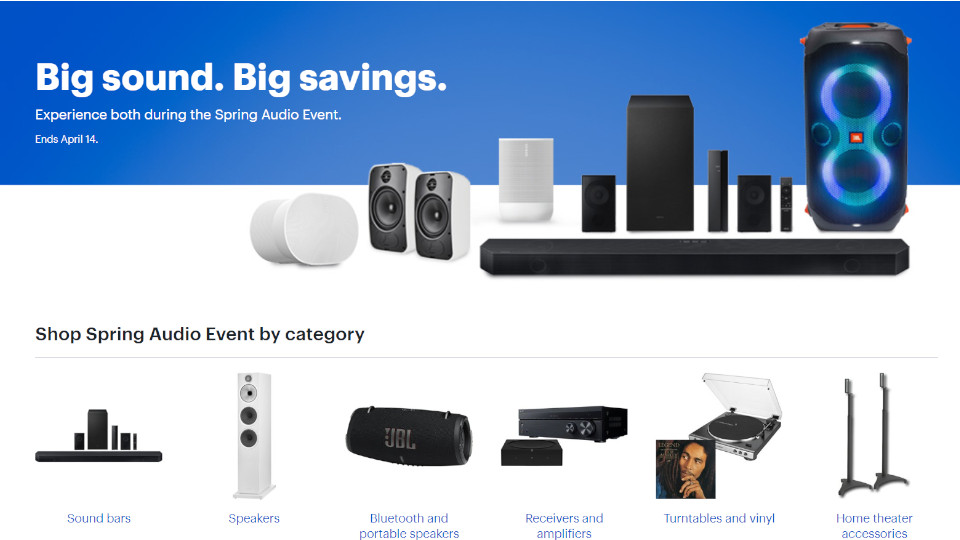Links on Basic Starter Kit may earn us a commission. Thank you for your support. Learn more
YouTube videos have become a pleasant way to keep your furry friends entertained while you are out of the house. One channel we are related to is called PNW Backyard Birds.
It’s a simple startup channel, the videos are not amazing, but we know that it was set up with gear that was already available to them. Granted, not everyone is going to have all of this tech laying around, so that’s what we will focus on today.
Camera
First, you need a camera. For outdoor use, it’s smart to find a waterproof camera, like a GoPro. There are also security cameras these days that are truly made for outdoor use, but what really matters is that the camera must have the ability to connect to your PC.

GoPro Hero11 Black
The top model in GoPro’s 2022 lineup.
Computer
Once again, most any computer will get you started, but it’s best to have a rig with a dedicated graphics card and high-speed storage. For today, let’s look at a laptop. They’re more portable than a desktop machine, and able to close up and tuck away somewhere when you’re up and running.

ASUS Strix G16 gaming laptop
A powerful line of gaming laptops.
Capture card
If you opt for a USB-based camera, than you’re all set. Most higher-end cameras use HDMI output. The GoPro we recommended above uses a miniHDMI port. Connecting HDMI to your PC requires a capture card. To keep it simple, we recommend the Elgato Cam Link. Pick either the base model or the 4K model, as best suites your setup.

Elgato Cam Link
Connect your HDMI cameras and gaming machines to your PC.
USB Extension cable
We assume you do not have a weather-proof outdoor space to store the PC, so you’ll need a long USB cable to connect to the camera. By default, USB only reaches up to about 15 feet, check out this active USB cable that measures up to 125 feet.

SIIG Active USB 3.0 cable
Extend USB up to 65 feet
Outdoor electrical box
Finally, any electrical connections you need to place outside need to be protected. This box may be overkill for a little camera charger, but we happen to use this to protect the power we send to our pool, and another to put a Wi-Fi extender in our yard.
We’ve had two of these in our backyard for over a year now, not a drop of water has gotten in through months of rain, dumps of snow, and freezing temperatures. They are also surviving the summer heat and sunshine with ease.

Flemoon outdoor electrical box
Weatherproof electrical box
As you can imagine, there are many tools and configurations you could deploy. To be honest, a GoPro is not the best camera for the job, but it’s a popular piece of equipment, we figure you might just have one laying around.
Now that you have the tech lined up, don’t forget you’ll need some software. We’ve explored a few, but have only ever used OBS Studio. There is a lot to the software, we hope to explore it another day, but I assure you there are many, many tutorials out there already.
Happy streaming!