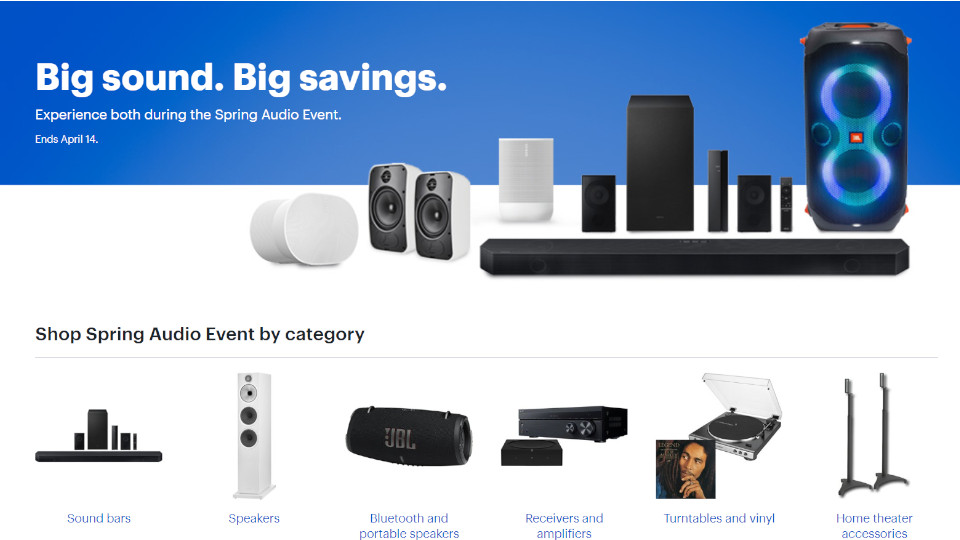Links on Basic Starter Kit may earn us a commission. Thank you for your support. Learn more
In today’s digital age, we all create a lot of data – photos, videos, documents, and more. But with computer storage capacities often limited, it can be easy to run out of space. That’s where external hard drives come in, offering a simple and affordable way to expand your storage capacity.
What is an external hard drive (HDD)?

As an example, let’s take a closer look at the WD Easystore 18TB external USB 3.0 hard drive. This drive boasts a massive 18TB storage capacity, and this exact model comes in multiple sizes from 12TB up to 22TB. These are standard computer mechanical hard drives like you’d find in a desktop computer, they’ve simply been placed inside of an external enclosure that requires power and a USB connection to your main computing device.
The capacities of the modern external HDD make it possible to store a huge amount of data – thousands of movies, millions of songs, or seemingly countless photos and documents.
Benefits of External Hard Drives
- Increased Storage: The primary benefit of an external hard drive is the significant storage boost it provides to your computer. With a device like the WD Easystore 18TB, you won’t have to worry about running out of space anytime soon.
- Improved Organization: External hard drives are perfect for organizing your data. You can use them to store older files that you don’t need on your computer’s main drive but still want to access occasionally. This can help keep your computer’s internal storage clutter-free and running smoothly.
- Backup and Disaster Recovery: External hard drives are a great way to back up your important data. In case of a computer crash or hard drive failure, you’ll have a copy of your files safe on the external drive.
- Portability: External hard drives are compact and portable, making it easy to take your data with you wherever you go. Whether you’re a photographer on assignment or a student working on a project, you can easily transfer and access your files on different devices.
External HDD vs. External SSD

There are two main types of external hard drives: HDDs (hard disk drives) and SSDs (solid state drives). Both have their pros and cons:
- HDDs: HDDs are the more traditional type of external hard drive. They are typically less expensive than SSDs and offer a higher storage capacity for the price. However, HDDs are slower than SSDs and more susceptible to physical damage.
- SSDs: SSDs are a newer technology that uses flash memory to store data. They are significantly faster than HDDs and more durable, but they also tend to be more expensive for the same storage capacity.
Choosing Between an HDD and SSD
The best type of external hard drive for you will depend on your specific needs. If you need a lot of storage space for an affordable price, an HDD is a good option. If speed and durability are your top priorities, then an SSD might be a better choice.
Related reading: See our latest computer build
Connecting Your External Hard Drive
Most external hard drives connect to your computer via a USB cable. The WD Easystore 18TB drive uses a USB 3.0 connection, which offers faster data transfer speeds than older USB 2.0 connections.
In addition to connecting to your computer, you can also use an external hard drive with other devices, such as media entertainment systems, laptops, and mobile devices like phones and tablets. The specific method will depend on the device you’re using, but many devices support connecting external hard drives via USB.
Do I need an external hard drive?

External hard drives are a valuable tool for anyone who needs to store more data than their computer’s internal storage can hold. They are affordable, portable, and easy to use, making them a great choice for backups, organization, and expanding your storage capacity. However, they are not intended to be permanently connected to your device, so it is best to keep the files that you need all of the time on your device, then offload your infrequently used, redundant, and/or backup files to the external device.
Whether you choose an HDD or SSD depends on your specific needs and budget. But whichever type you choose, an external hard drive can be a lifesaver for managing your ever-growing digital world.